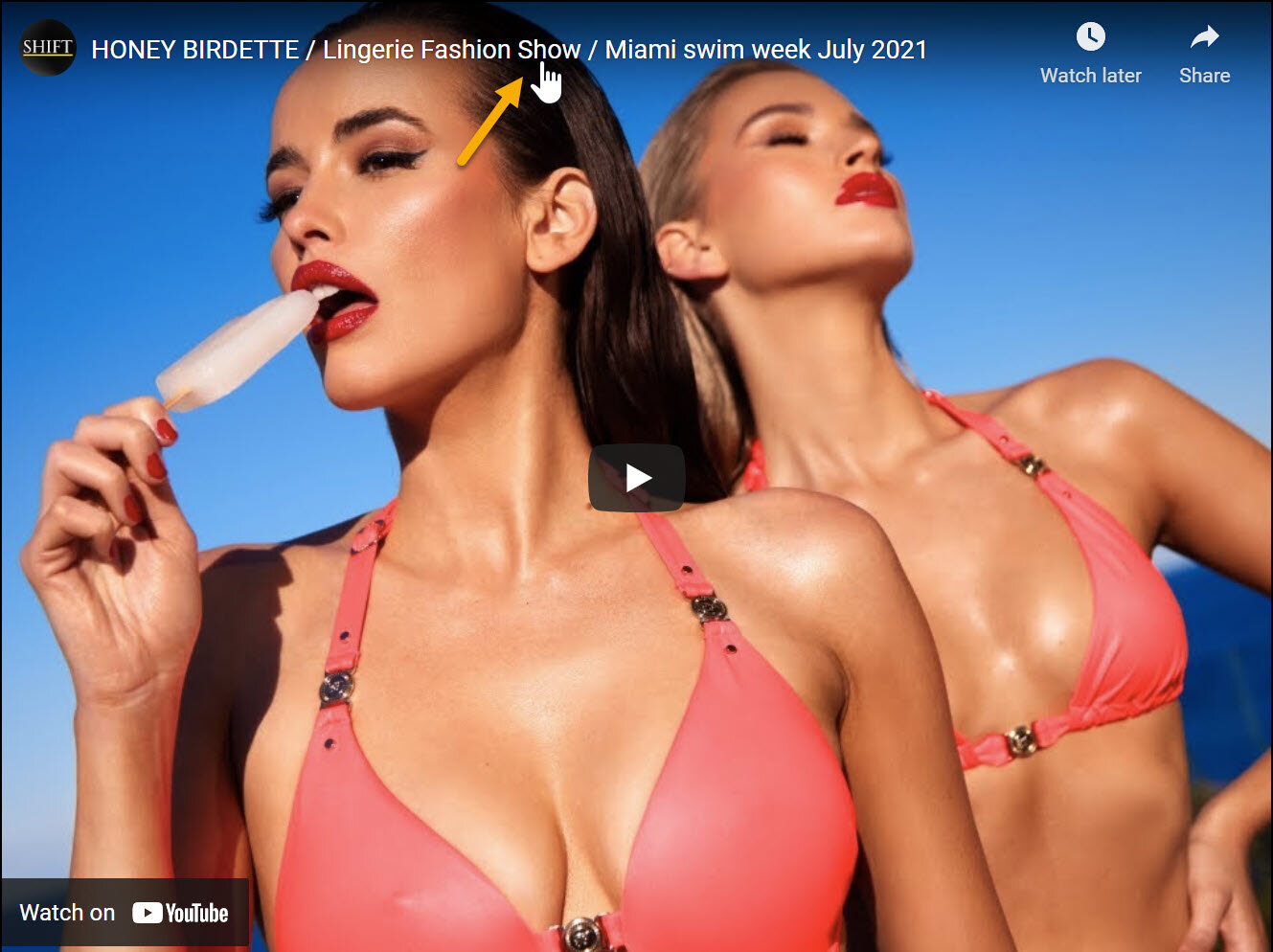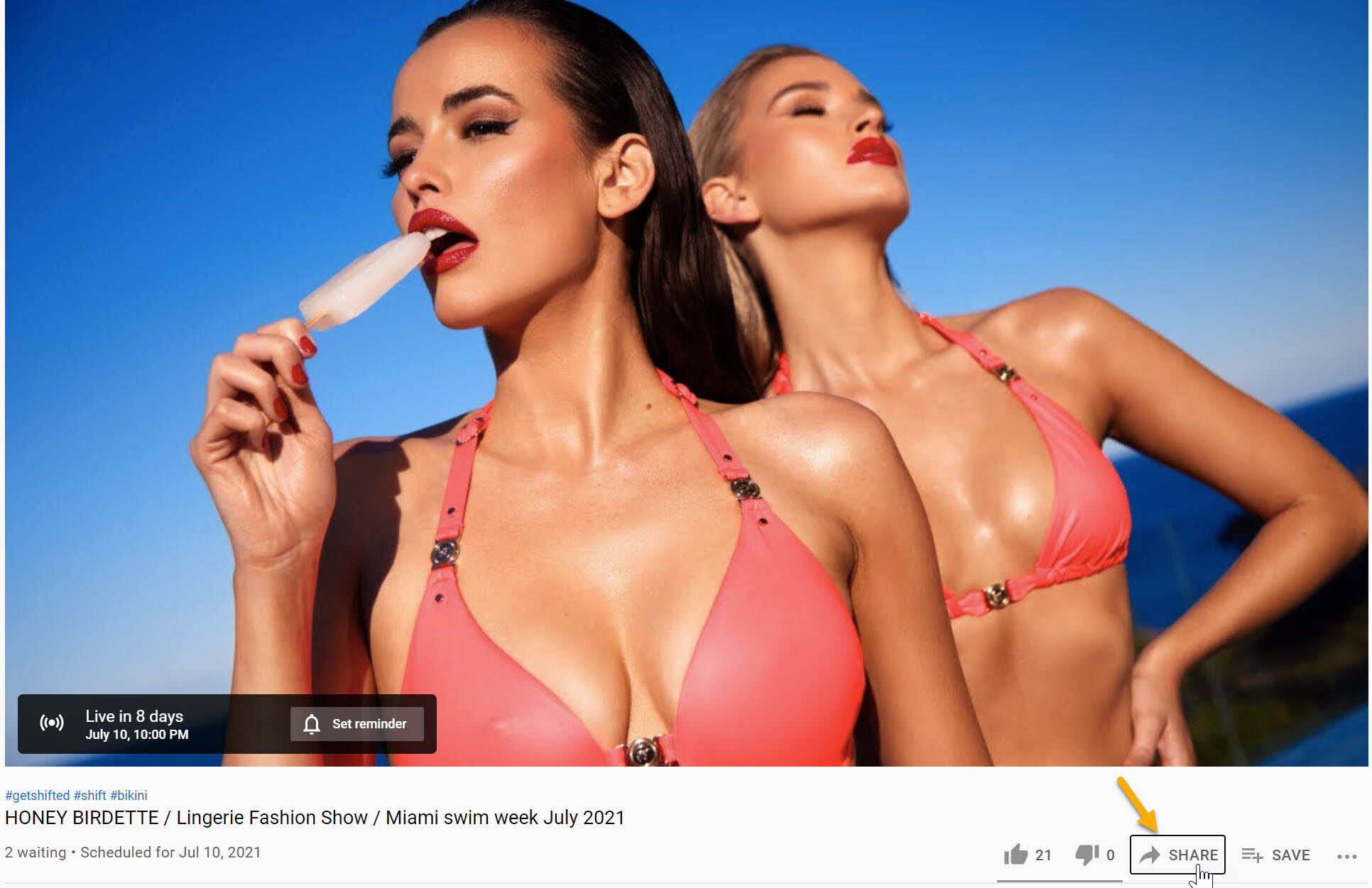How to add the video to your website
-
The live stream is delivered using the YouTube player. It will work just like any other YouTube video
-
You can easily embed the YouTube player in your website
-
It will look great on mobile phones and computers
-
A count down will be displayed if people try to watch it before the show begins
-
After the show, people can watch a recording of the show just like any other YouTube video
“WIX customers
HOW TO INSTALL A YOUTUBE VIDEO IN A WIX WEBSITE
SQUARESPACE customers
HOW TO INSTALL A YOUTUBE VIDEO IN A SQUARESPACE SITE
WORDPRESS customers
HOW TO EMBED A YOUTUBE VIDEO IN WORDPRESS