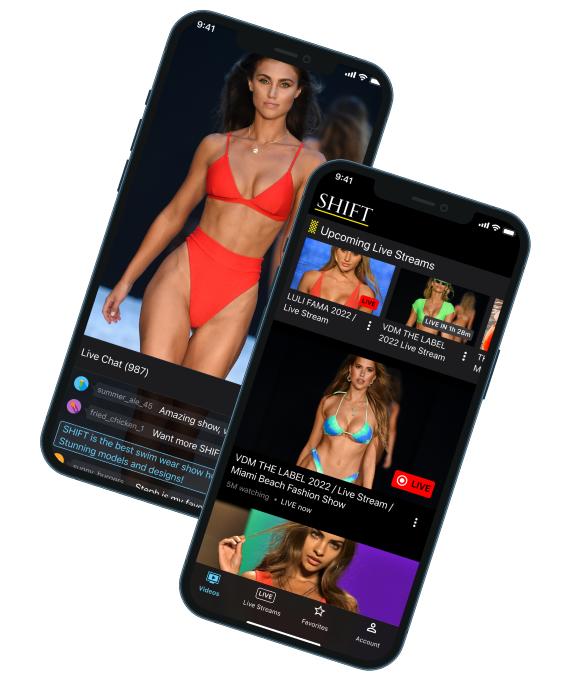Partner with us
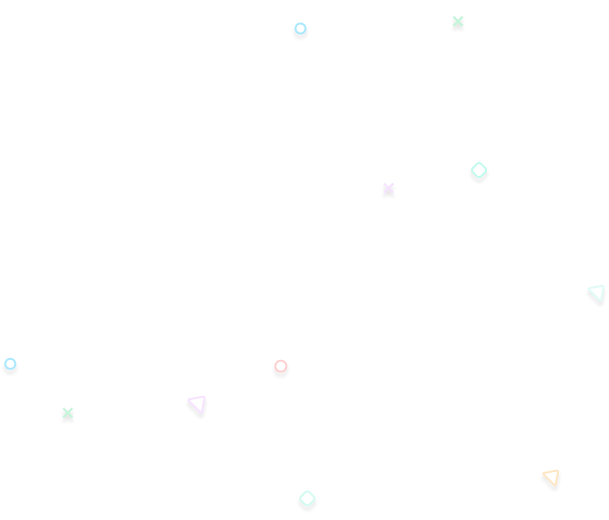
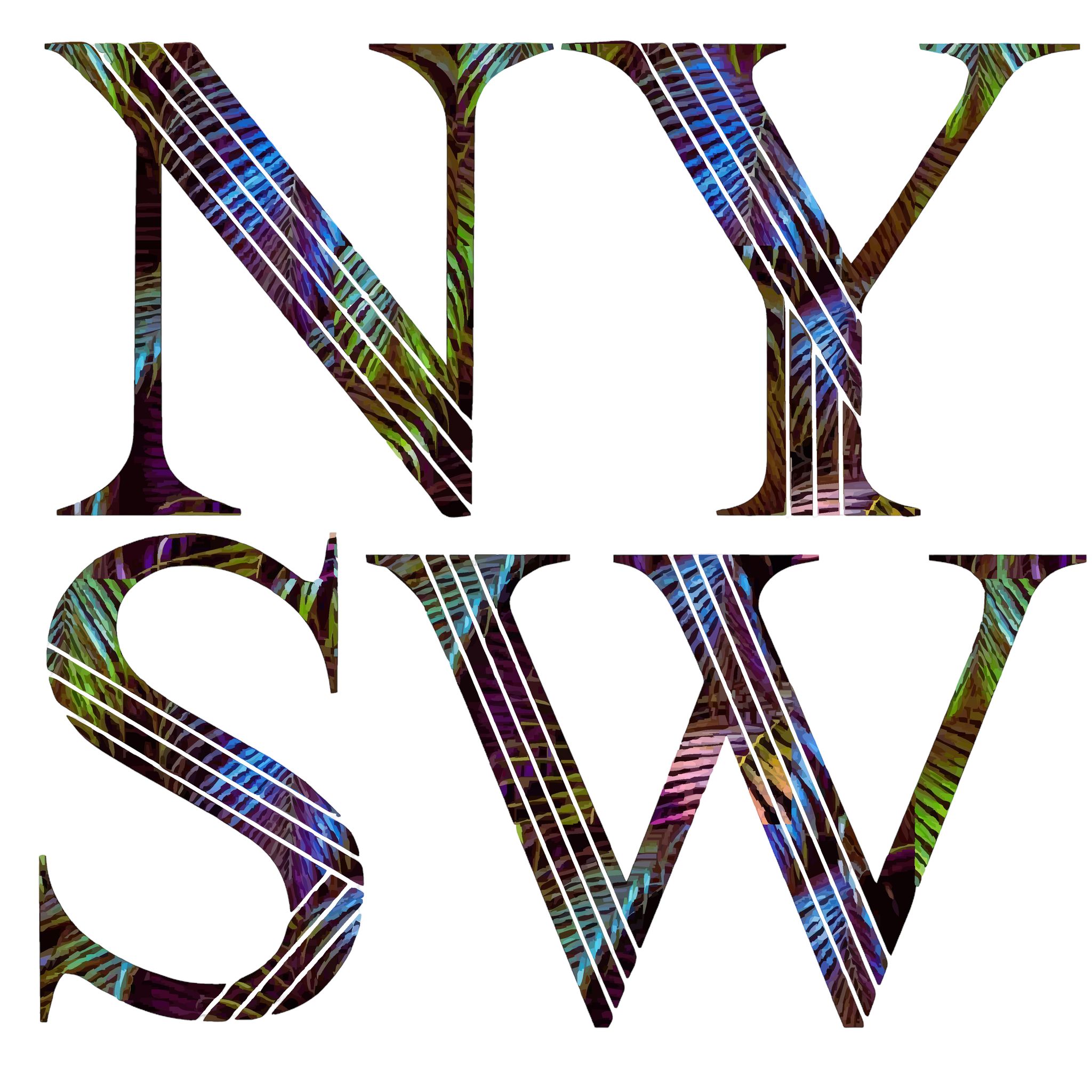
Shows by
NY Swim week
STEP 1
Locate the player for your show on our website below this FAQ section or use search. Open the video on Youtube website. Either click on the gray button “Watch on Youtube” in the left bottom corner or click on the title of the video.
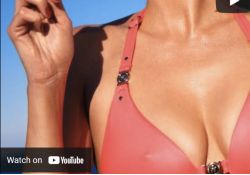
STEP 2
Click the SHARE button below the video on the bottom right.
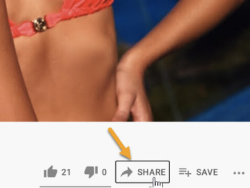
STEP 3
The Share dialog will open.
Most content management systems like WIX, SQUARESPACE and WORDPRESS have widgets where you can just paste the video URL.
Click the COPY button as shown in the share dialog and then paste the URL into your website video widget.
*for more information on how to install a Youtube video player widget, follow these links for your chosen platform
Wix Youtube player Squarespace Youtube playerrWordpress Youtube player
OR
If you are using a custom website (not WIX, Squarespace, Wordpress and such) you can click EMBED button to get the embed code for a custom website. Paste the embed code into your custom widget on your custom website.
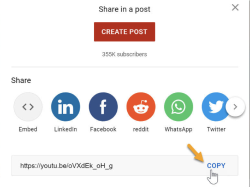
Click the SHARE button below the video on the bottom right. Then click on an icon of a preferred social network and follow the steps for that network.
Click the SHARE button below the video on the bottom right. Then click on an icon of a preferred social network and follow the steps for that network.
Click the SHARE button below the video on the bottom right. Then click on an icon of a preferred social network and follow the steps for that network.
A count down will be displayed if people tune in to watch a show before it begins.
A replay of the show will be available immediately after the livestream is over. The replay video will be the exact recording of how the live show was streamed without any changes or edits.
We HIGHLY RECOMMEND you invite your audience to download the “SHIFT SWIM” app from the app store. The app will send a push notification reminding them to watch when your show goes live. You can also use it to talk to the audience during the show.
The URL for the image is here: https://res.cloudinary.com/shiftswim/image/upload/v1625531411/_shift_app_commercial/email_ad_1.pngWhen clicked, it should take the user to the page in the app store here: https://apps.apple.com/us/app/shift-swim/id1560375556


CHLOE ROSE SWIM 2023 4K | Swim Week , Miami Fashion Show
41K Views
1 Like

NEW YORK SWIM WEEK 2023 DATES July 29, 2023 / BUY TICKETS
24K Views
0 Like

SHIFT RADIO Fashion Show Premiere at NY Swim Week 2023 / July 29, 2023 / Watch LIVE
91K Views
1 Like

NY SWIM WEEK 2023 warmup party / NY Swim Week 2022 Highlights 4K
831K Views
3 Likes

ORIGIN OF OCEANS NY Swim week 2023 4K / Swimwear and bikini fashion show NY Swim Week
47K Views
0 Like

EVITA SWIM Fashion Show 2023 4K from NY Swim Week
580K Views
0 Like

COCORA Swimwear and Bikini 2023 4K Fashion Show / NY Swim Week
170K Views
0 Like

CULTURE CABANA SWIMWEAR AND BIKINI Fashion Show 2023 in 4K from New York Swim Week
39K Views
0 Like

SHIFT YOUR INBOX
Get on the most important newsletter!
SHIFT will tell you when we publish new videos and have new and exlusive bikini events!